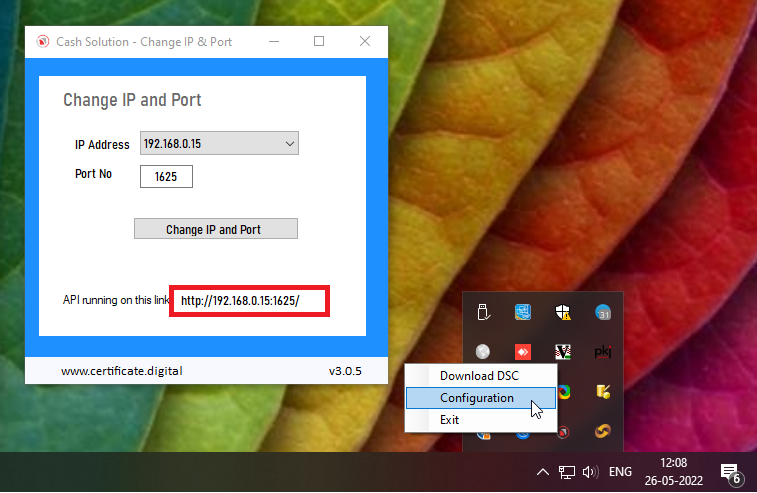Download Digital Certificate Support - (+66) 02 055 6464
-
Order ID :
-- enter order details --
-
Applicant Name :
-- enter order details --
-
Certificate Name :
-- enter order details --
- FIPS Token :
Important Note:
Level 3 Digital Signature Certificates download is allowed in USB Crypto Token only
Do not close the browser or remove the token till the certificate is downloaded
Your Encryption and Document Signer certificate will be downloaded in system certifcate store. you will find your certificate in the path: Settings > Internet Options > Content > Certificates > Personal
Please export your certificate from the browser and import it in the token. Procedure to export are mentioned here.
Instructions :
To download the digital certificate enter the following Details:-
Order ID
Pin code (It's mention in applicant Address)
Download key sent by email on the applicant's registered email id..
Click Submit.
 BMSP DSC Utility
BMSP DSC Utility
Minimum requirements for Compatibility:
Please use a system with a minimum configuration of
-
Windows 7
-
Internet Explorer 9
-
.Net Framework 4.5
But we would prefer a system with the latest configuration.
-
Windows 10
-
Internet Explorer 11
-
.Net Framework 4.5